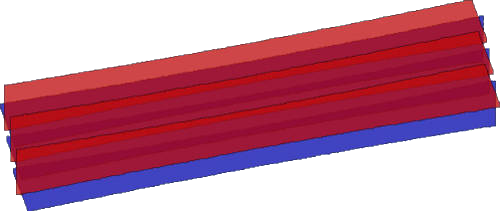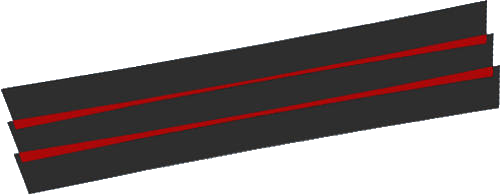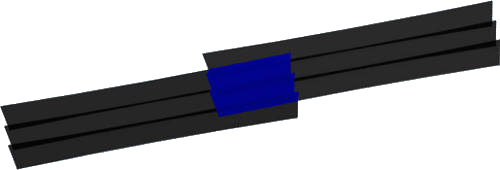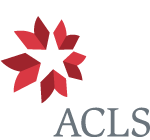About the Project
CORONA is the codename for the United States’ first photographic spy satellite mission, in operation from 1960-1972. During that time, CORONA satellites took high-resolution images of most of the earth’s surface, with particular emphasis on Soviet bloc countries and other political hotspots in order to monitor military sites and produce maps for the Department of Defense. The more than 800,000 images collected by the CORONA missions remained classified until 1995 when an executive order by President Bill Clinton made them publicly available through the US Geological Survey. Because CORONA images preserve a high-resolution picture of the world as it existed in the 1960s, they constitute a unique resource for researchers and scientists studying environmental change, agriculture, geomorphology, archaeology and other fields.In regions like the Middle East, CORONA imagery is particularly important for archaeology because urban development, agricultural intensification, and reservoir construction over the past several decades have obscured or destroyed countless archaeological sites and other ancient features such as roads and canals. These sites are often clearly visible on CORONA imagery, enabling researchers to map sites that have been lost and to discover many that have never before been documented. However, the unique imaging geometry of the CORONA satellite cameras, which produced long, narrow film strips, makes correcting spatial distortions in the images very challenging and has therefore limited their use by researchers.
Thanks to grants from the National Endowment for the Humanities and the American Council of Learned Societies, the University of Arkansas’ Center for Advanced Spatial Technologies (CAST) has developed methods for efficient orthorectification of CORONA imagery and now provides free public access to our imagery database for non-commercial use. Images can be viewed online and full resolution images can be downloaded in NITF format.
IMAGERY
This project's initial focus was on the Middle East and surrounding regions, areas where CORONA coverage is abundant and where its value to archaeology and other fields has been well-demonstrated. The large majority of the images we provide come from the KH4B satellites, the latest generation of CORONA missions in operation from September 1967 through May 1972. During this time, there were sixteen successful CORONA missions, designated 1101 through 1117 which recovered more than 188000 images. These satellites were equipped with two panoramic cameras, one facing forward and another aft with a 30º angle of separation, producing an approximate ground resolution of 6 feet (1.8m) at nadir as well as offering the capability for stereo-viewing and the extraction of topographic data. Images were originally recorded on black-and-white film, copies of which are curated by the USGS EROS Data Center. The USGS has scanned the images at 7 micron (3600 dpi) resolution. Additional technical details regarding the CORONA program and image characteristics can be read here.
Cameras on different CORONA missions produced images that vary a great deal in quality, while many images suffer from cloud cover, atmospheric haze or other issues. For imagery which we purchased, we have concentrated on providing the greatest possible regional extent, as opposed to multiple images of the same area, and have also sought to offer stereo coverage wherever possible. Imagery purchased for this project has been supplemented by images purchased for other projects or those shared with us by colleagues, notably the Center for Archaeology of the Middle Eastern Landscape (CAMEL) and the University of Chicago’s Oriental Institute.
Our work has been largely dedicated to developing methods for orthorectification of CORONA imagery. The technical aspects of this process are described in a forthcoming paper: Jackson Cothren, Jesse Casana, Tuna Kalayci and Adam Barnes, “An efficient method for rigorous orthorectification of CORONA satellite imagery” International Journal of Remote Sensing.
Images from our database reproduced in publications, presentations or online should be credited to: Center for Advanced Spatial Technologies, University of Arkansas/U.S. Geological Survey
Corona Atlas & Referencing System by Center for Advanced Spatial Technologies, University of Arkansas is licensed under CC BY-SA 4.0